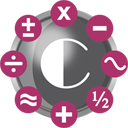FAQ
- LaTeXiT is displayed in French, while the system is set to another language
- Just go in MacOs System Preferences > Language and Region, add French and make English a higher priority. Then, LaTeXiT should use the English version. The behaviour of MacOS is rather dumb on that point. LaTeXiT's native language is indeed declared as French, and it appears that if that language is not explicitely declared in the System Preferences, it is used above all settings, even the current System language.
- MacOS prevents LaTeXiT from launching, telling that the developer is not "identified"
- MacOS 10.9 Mavericks introduced "Gatekeeper", a safeguard to prevent the launch of "suspicious" applications. It is the case of applications for which the developer is not identified. One must know that such a registration costs money each year, and does not suit free software very well. Thus you have no choice but trust me if I say that LaTeXiT is harmless. You can disable Gatekeeper or make an exception to allow LaTeXiT to launch once. However, you should at least check the hash key associated to the download.
- Where to find pdflatex, dvipdf and Ghoscript to install them ?
- Short answer : MacTeX. Long answer … see the "Install LaTeX" section withing the LaTeXiT documentation.
- I have installed LaTeX correctly but LaTeXiT seems not to work anyway.
- If you first installed TexShop, then LaTeXiT, then LaTeX, the path detected by LaTeXiT may point to some pdflatexc inside TeXShop which is not enough. Try to delete the LaTeXiT's oreferences (Library/Preferences/fr.chachatelier.pierre.LaTeXiT.plist). You can also try to customize the path by hand directly in the "Composition" pane in the LaTeXiT's preferences.
- LaTeXiT does not work under MacOS 10.7/10.8/10.9
- LaTeXiT is fully compatible with MacOS 10.7+. But the following scenario may occur : you might have, a long time ago, configured LaTeXiT to use a PowerPC vesion of the LaTeX engine. ANd Lion does not allow PowerPC code any more. Please check your LaTeX installation, and the paths to pdflatex in the LaTeXiT's preferences ("Composition" pane).
- LaTeXiT is crashing at each latexization.
- LaTeXiT is theoretically fully 64 bits compatible. But some buggy 64 bits components of MacOS 10.4, 10.5 and 10.6, are sometimes responsible for those crashes. In the Finder, "Get info" (Command-i) of LaTeXiT and check "Open in 32-bit mode". If it does not solve the problem, send me the crash log.
- My equation seems cropped on the edges, or is not shown at all ; my equation disappears or is not complete when I set it to perfect white.
- The cropped edges may only be an illusion : try to display the equation at its real size to be sure.
Otherwise, such a problem certainly comes from Ghostscript, which fails at cropping correctly a white equation on a white background.
For a few pixels missing, use the "Margins" palette and enlarge those ones. And try to use "almost" white color instead of pure white. - I can't reopen an exported equation.
- Every export format of LaTeXiT cannot embed the generating LaTeX code. As much as possible, prefer PDF. The TIFF, PNG and JPEG formats store the LaTeX data in the EXIF meta-data, but… these ones are often truncated when too big. Unless this limitation is dropped in the future, those formats won't allow further reopening.
- The "Service" does not work with <some application>.
- The service does not work with Keynote, because Keynote cannot insert an image inside a block of text, and this is precisely what the service does. Mail also seems to encounter some problems when reading data provided by LaTeXiT. In any case, the problem is on the target application's side, which is responsible for accepting and handling correctly the data provided by LaTeXiT.
If you really miss the service, here is a tip : go to the Preferences, tab Services, and check that the service calls are registered in the history. Thus, even if the service fails at inserting the image, this one is still available in the history window, which can have been put in a corner of the screen for easy access. - The "Revert equations back to LaTeX code" does not work with <some application>.
- Some applications unfortunately rewrite the PDF images which are dropped on them, and strip them from the LaTeX data… There is not much to be done to avoid that.